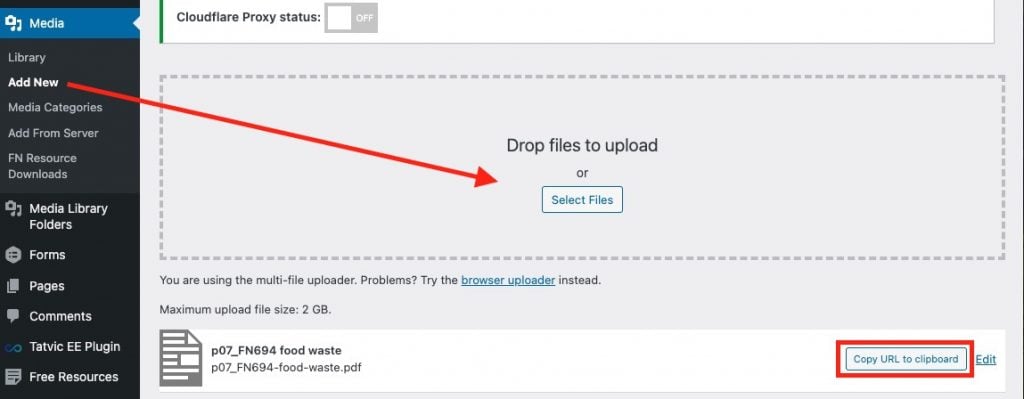Upload a downloadable PDF
Got a PDF you want the readers to download? In this guide, you’ll upload a PDF and give it a tracking URL and a shortcode, the same we do for any long URL.
Upload the PDF
Go to live.firstnews.co.uk and log in with an admin account in the top right corner.
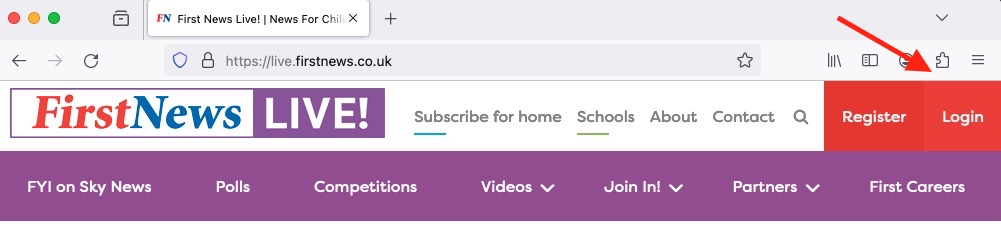
Go to Media > Add New. Drag and drop your file onto the upload area, and copy the URL when it’s done.
Create the tracking URL
Go to our campaign URL tracking spreadsheet and scroll down to a new, blank row.
Paste the URL you copied into the column D, Destination URL, and fill in the columns: Source, Medium, Campaign, Term and Content, following the format in the rows above
Go to column J, Final landing page URL, and drag down the bottom right corner of the cell above your row to copy the cell formula to your row

Copy the resulting tracking URL to your clipboard
Create the shortcode
Go to our URL shortener service, YOURLS (U: admin PW: ENtiLTeL)
Paste the tracking URL you created in the spreadsheet into Enter the URL, and the shortcode you want into Custom Short URL
Click Shorten The URL
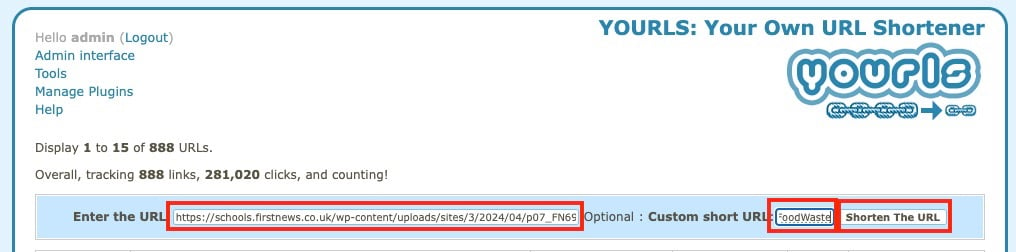
Copy Your Short Link and pop it in the paper

You’re done!